Unlock Flow at the Keyboard: Turn Speed Into a Superpower with Focused Typing Practice
Every minute spent wrestling with the keyboard is a minute lost to thinking, creating, and communicating. Building dependable typing speed and accuracy transforms everyday work, whether answering emails, writing reports, coding, or studying. The metric that captures progress best is WPM—words per minute—paired with a low error rate. When training is consistent and well-designed, the payoff is compounding: faster drafts, clearer focus, and less physical strain. A reliable routine blends targeted drills, real-world passages, and periodic assessments such as a typing skills test or a focused typing speed typing test. The deliberate goal is a steady, relaxed typing pace that holds under pressure, not just a one-off sprint. With the right strategy, even modest improvements—say, 10–20 WPM—can reclaim hours each week and reduce cognitive load, allowing attention to shift from keys to ideas.
The Science of Speed: Muscle Memory, Accuracy, and Rhythm
High-velocity touch typing is fundamentally about building robust motor programs. Touch typing aligns finger placement to the home row and distributes keystrokes efficiently so each digit travels minimal distance. This shrinks movement time and fatigue, which in turn boosts typing speed. Accuracy precedes speed: the brain consolidates patterns it repeats most. Practicing sloppily encodes errors, while practicing correctly reinforces the right neural pathways. Training with a bias toward accuracy—aiming for 97–99%—establishes a clean baseline. Then speed grows naturally as movements become automatic. Techniques like rolling sequences (flowing through letter clusters such as “tion” or “ing”), alternating hands, and minimizing unnecessary finger lifts reduce micro-delays. Over time, the hands learn common bigrams and trigrams, and WPM climbs without extra mental effort.
Rhythm anchors consistency. A sustainable typing pace feels smooth and almost musical; breath stays even, shoulders relaxed, wrists neutral. Pausing to fix every tiny slip can be counterproductive. Instead, let small errors pass during speed drills and circle back with accuracy sets that deliberately rehearse trouble spots. This mirrors athletic interval training: sprint, recover, refine technique, and repeat. Variety matters, too. Use passages with punctuation, numerals, and symbols to prevent a lopsided skill set, and include domain-specific vocabulary. Coders, for example, need symbol-heavy practice; writers benefit from quotation and dash drills. Finally, adopt feedback loops. Heatmaps or error breakdowns highlight weak keys (often the right-hand pinky zone or numbers row). Address these with precision drills and slow reps before ramping speed. By pairing deliberate accuracy with rhythmic repetition, the result is durable fluency that holds during long sessions and real deadlines.
Strategic Training Plan: Drills, Apps, and Tests That Actually Work
Start by establishing a baseline with a reputable typing skills test and a few varied typing wpm tests. Record three metrics: adjusted WPM (speed with accuracy), raw WPM (keystroke tempo), and accuracy percentage. Next, build a weekly structure. Warm up daily with 2–3 minutes of home-row and finger independence drills. Then run accuracy sets at a conservative pace, focusing on problem keys and punctuation. Follow with speed bursts: 30–60 seconds at a challenging rate, allowing minor mistakes to slip, then a recovery set that re-centers technique. Longer passages—2–5 minutes—train endurance and consistent typing pace. Once or twice weekly, take a formal typing speed typing test to benchmark progress. Rotate content sources to avoid memorization effects and to expand vocabulary, which keeps the brain engaged and prevents plateau.
A high-quality typing app or dedicated typing practice app can accelerate progress by personalizing drills. Look for features that identify frequent errors by key and by word, provide real-time accuracy feedback, and offer adaptive difficulty that nudges speed while protecting technique. Custom word lists are enormously helpful: build sets from emails, class notes, code snippets, or industry terms. Incorporate modes that train symbols and numbers, since these often lag behind letters. For motivation, track streaks, session volume, and weekly averages. A periodic fast typing test free option helps keep training accessible anywhere and on any device. Platforms that offer typing practice,practice typing,how to become a better typer,typing app,typing practice app,WPM,typing speed,typing speed typing test,typing pace,typing wpm tests,typing skills test,fast typing test free tools can streamline setup with prebuilt drills and consistent scoring, making it easier to compare results over time. With data guiding effort, sessions stay focused: remedial work for the weakest links, speed work for tempo, and endurance sets for real-world stamina.
Technique hygiene multiplies the benefits of any plan. Keep posture neutral, elbows close to 90 degrees, and wrists straight to minimize strain. Lighten touch—bottoming out hard increases fatigue and slows return. If switching from “hunt-and-peck,” expect an initial dip in typing speed before a rapid climb as muscle memory consolidates. Embrace short, frequent sessions—10–20 minutes—stacked through the week; consistency outperforms marathon practice. Finally, define small, measurable goals: +5 WPM on symbol drills over two weeks, or improving accuracy from 96% to 98% on number-row sets. Specific targets reinforce momentum and make progress undeniable.
Real-World Examples: From 35 WPM to 90+ WPM with Smarter Practice
Maya, a high school junior, began at 42 WPM with 93% accuracy, struggling on the right-hand pinky and punctuation. Her plan centered on five days per week, 15 minutes per session. She warmed up with slow accuracy sets on apostrophes, semicolons, and quotes, then added 45-second speed bursts. Weekly, she took two typing wpm tests to track consistency. After four weeks, accuracy stabilized at 97–98%; only then did she increase tempo. By week eight, she was averaging 78 typing speed on long passages and 85 on sprints. The biggest unlock was rhythm: keeping shoulders relaxed and letting minor errors go during speed bursts, then isolating those errors in targeted drills later. The result wasn’t just higher top speed—it was a calmer, steadier typing pace during exams and essay drafts.
Diego, a customer support professional, typed at 55 WPM but lost time on tickets due to punctuation errors and template edits. He adopted a domain-specific routine: symbol drills (slashes, brackets, question marks), number-row reps for ticket IDs, and live-practice sets using anonymized customer transcripts. His typing skills test scores initially held steady, but adjusted WPM jumped as accuracy rose from 95% to 99%. Endurance improved with weekly 5-minute passages that mimicked real shifts. After six weeks, he averaged 75 typing speed on work-like text and reported fewer corrections, shaving minutes off each ticket. The key was realism—training with the exact punctuation and layout demands he faced daily.
Lin, a full-stack developer, hovered at 65 WPM with high error rates on symbols and inconsistent flow in code blocks. They split practice into three tracks: letter-speed maintenance, symbol precision, and code-context passages. Short daily warm-ups reinforced touch control; then came 2–3 minutes of “symbol ladders” (e.g., {}()<>, :=+-*/), followed by snippets of real code to teach transitions between letters and symbols. A weekly typing speed typing test benchmarked general fluency, while custom tests measured symbol accuracy. After two months, Lin reached 90+ adjusted WPM on prose and, crucially, 97–98% accuracy in symbol-heavy sequences. The improvement translated immediately: faster refactoring, fewer compile-time typos, and smoother pair-programming sessions. Across these cases, the pattern is consistent—precision first, tempo second, and practice content that mirrors real tasks.
Santorini dive instructor who swapped fins for pen in Reykjavík. Nikos covers geothermal startups, Greek street food nostalgia, and Norse saga adaptations. He bottles home-brewed retsina with volcanic minerals and swims in sub-zero lagoons for “research.”
Post Comment